Свернуть блок чата
Если Вы не нашли ответ на форуме, то спросите в чате!

|
|||||||||||||||||||||||||||||||||||||||||||||||||||||||||||||||||||||||||||||||||
Раздел помощи: Shoutbox
Shoutbox allows forum members to communicate with each other in an easy to use way. It is similar to a chat-room, but does not require Java, Flash or any other browser dependency! The Shoutbox is updated real-time, meaning any new Shouts someone makes will appear on everyones page at once, you do not need to refresh!
General Features
Quick Commands
Shoutbox has several Quick Commands that can be used to make certain actions perform in a faster way, here is a list that explains how to use them properly:
General Features
- Each member can have their own preferences such as "Hide Refresh Button" or "Disable Enter Key from sending the shout" (shouts can only be sent via the actual button instead, useful for large paragraph shouts!);
- If a member hovers their mouse over the corner of the global 'shout area', a double arrow appears. If a member clicks and drags that double arrow, they can resize the Shoutbox to their liking! Please note this feature is for the global shoutbox only
- Ability to use Smilies and BBCODE if the administrator allows them.
Quick Commands
Shoutbox has several Quick Commands that can be used to make certain actions perform in a faster way, here is a list that explains how to use them properly:
- /announce [Announcement Text] - This will update the announcement in your Shoutbox without having to go to the Admin CP
- /archive - Launches the Shoutbox Archive window (only if member has permission to view it!)
- /ban [name] - This will ban a member from the Shoutbox (only moderators with correct permissions can use this command)
- /moderator member [id|name] - This will launch the appropriate moderator options for that particular member
- /moderator shout [id] - This will launch the appropriate moderator options for that particular shout
- /prefs - This will launch the Preferences window
- /prune [x] - This can be used by only those that have ACP access and will prune all shouts older than [x] days. If no number is entered, a security message will pop-up so you do not accidently wipe the whole shoutbox. /prune 0 will remove all shouts.
- /refresh - This will refresh the Shoutbox (useful if you have your refresh button hidden)
- /unban [name] - This will unban a member from the Shoutbox (only moderators with correct permissions can use this command)
 Вход
Вход Регистрация
Регистрация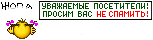
 Вернуться к списку разделов
Вернуться к списку разделов